Installing Logisim
Downloading Logisim
Multiple versions of Logisim are maintained, but in this course we will be using Logisim Evolution which has some useful additional features.
- Begin by downloading the logisim-evolution.jar.
- Since you will be using this file regularly in this class, move the file to a location on your computer you can remember.
- If the Java JDK is installed correctly, you need only double click the file to run the program. Alternatively, you could open a terminal, navigate to the JAR file, and execute:
java -jar logisim-evolution.jar
Once it is running, you should see a window that looks like the following:
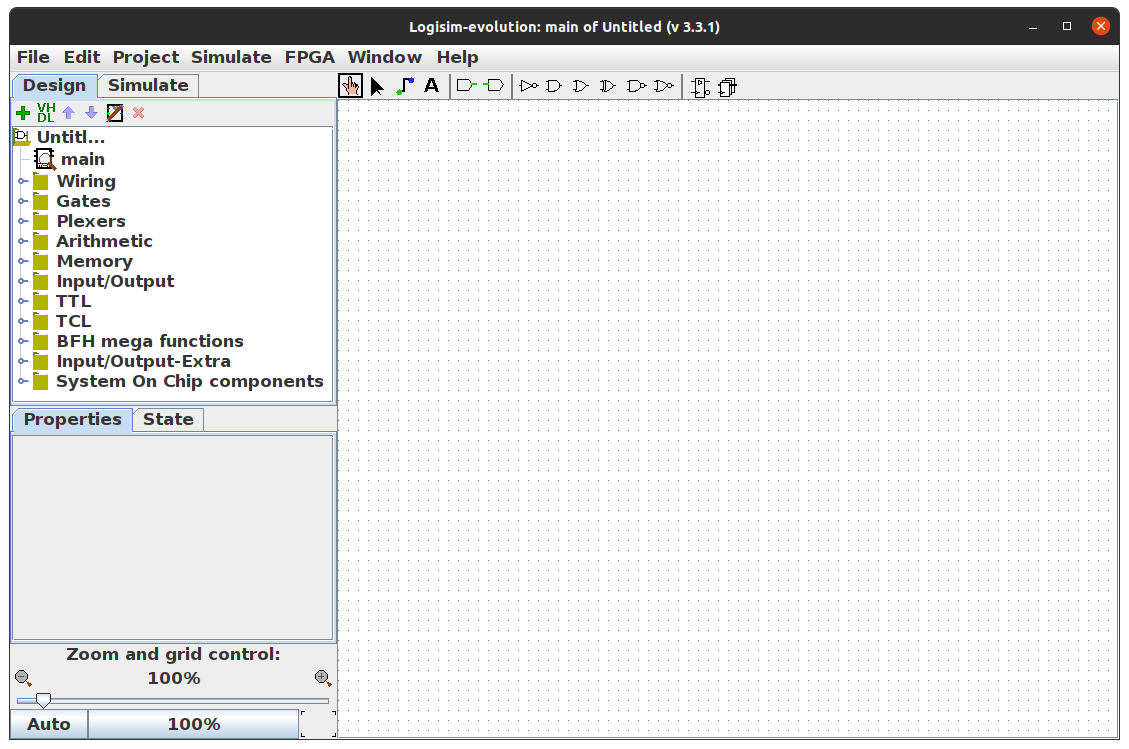
Beginner’s Tutorial
To get yourself acquainted with Logisim, I strongly recommend that you read the Beginner’s tutorial included with Logisim. To access the tutorial, do the following:
- Open up Logisim by double clicking the jar file.
- Navigate to
Help -> Tutorial.
You should complete Steps 0–4 of the tutorial in order to become familiar with all the basic features of Logisim.
