# Numbers and Machine Code --- CS 130 // 2021-10-04 <!--=====================================================================--> ## Administrivia - Exam 1 was returned over the weekend + <!-- .element: class="fragment"--> [Problem 1 Visualization](https://pythontutor.com/c.html#code=void%20bar%28int%20*x,%20int%20y%29%0A%7B%0A%20%20%20%20int%20*arr%20%3D%20malloc%283%20*%20sizeof%28int%29%29%3B%0A%20%20%20%20arr%5B0%5D%20%3D%2013%3B%0A%20%20%20%20arr%5B1%5D%20%3D%2017%3B%0A%20%20%20%20arr%5B2%5D%20%3D%2019%3B%0A%20%20%20%20//%20THIS%20IS%20THE%20SPOT%0A%20%20%20%20*x%20%3D%2023%3B%0A%20%20%20%20y%20%3D%2029%3B%0A%7D%0A%0Avoid%20foo%28int%20*x,%20int%20*y%29%0A%7B%0A%20%20%20%20*x%20%3D%205%3B%0A%20%20%20%20bar%28x%2B2,%20*y%29%3B%0A%7D%0A%0Aint%20main%28%29%0A%7B%0A%20%20%20%20int%20arr%5B3%5D%20%3D%20%7B100,%20200,%20300%7D%3B%0A%20%20%20%20int%20x%20%3D%202%3B%0A%20%20%20%20foo%28arr,%20%26x%29%3B%0A%20%20%20%20printf%28%22%25d%20%25d%20%25d%20%25d%22,%20arr%5B0%5D,%20arr%5B1%5D,%20arr%5B2%5D,%20x%29%3B%0A%7D&curInstr=0&mode=display&origin=opt-frontend.js&py=c_gcc9.3.0&rawInputLstJSON=%5B%5D) - <!-- .element: class="fragment"--> Quiz 2 on Wednesday + MIPS, numbers, and machine code <!--=====================================================================--> # Questions ## ...about anything? <!--=====================================================================--> # Review <!-- .slide: data-background="#004477" --> <!--=====================================================================--> ## MIPS Architecture - In this course, we will be learning the MIPS instruction set - MIPS is a RISC processor with a minimalistic number of instructions - Is very similar to ARM <!----------------------------------> ## MIPS Architecture - Has $2^{32}$ memory addresses, each of which contain one **byte** (8 bits) for a grand total of 4 GB - A **word** consists of 4 bytes (32 bits) - We usually refer to memory using array notation: + `Memory[0]`, `Memory[4]`, `Memory[8]`, ... <!--=====================================================================--> ## Basic MIPS Instructions ```mips add x, y, z # x = y + z sub x, y, z # x = y z addi x, y, c # x = y + c (c is a constant) ``` ```mips lw x, s(y) # x = Memory[y + s] sw x, s(y) # Memory[y + s] = x ``` <!-- .element: class="fragment"--> <!--====================================================================--> ## Fibonacci Sequence - Suppose I'd like to create an array that contains the Fibonacci sequence ```c fib[0] = 1; fib[1] = 1; fib[2] = fib[1] + fib[0]; ... ``` - Supposing that `$s0` contains the memory address for the array, write the first parts of the MIPS assembly instructions <!----------------------------------> ## Fibonacci Sequence ```mips # initialize first two spots with ones, keeping t0 and t1 # as quick-access registers to the previous two values addi $t0, $zero, 1 addi $t1, $zero, 1 sw $t0, 0($s0) sw $t1, 4($s0) # compute the next spot by adding t0 and t1 and then # updating them to the new values add $t2, $t0, $t1 sw $t2, 8($s0) addi $t0, $t1, 0 addi $t1, $t2, 0 ``` <!--=====================================================================--> # Binary Numbers <!-- .slide: data-background="#004477" --> <!--=====================================================================--> ## Counting in Binary - CPUs compute in **binary** using the contrast of low/high voltages to mean 0 and 1 - So how do we encode **numbers** in binary? --- <div class="twocolumn"> <div> $437_\text{ten}$ </div> <div> $110110101_\text{two}$ </div> </div> <!----------------------------------> ## Counting in Binary <div class="twocolumn" style="font-size: 75%"> <div> <table> <tbody> <tr> <th>Decimal</th> <th>Binary</th><th>Hex</th></tr> <tr> <td>0</td> <td>0</td> <td>0</td></tr> <tr> <td>1</td> <td>1</td> <td>1</td></tr> <tr> <td>2</td> <td>10</td><td>2</td></tr> <tr> <td>3</td> <td>11</td> <td>3</td></tr> <tr> <td>4</td> <td>100</td><td>4</td></tr> <tr> <td>5</td> <td>101</td><td>5</td></tr> <tr> <td>6</td> <td>110</td><td>6</td></tr> <tr> <td>7</td> <td>111</td><td>7</td></tr> <tr> <td>8</td> <td>1000</td> <td>8</td></tr> </tbody> </table> </div> <div> <table> <tbody> <tr> <th>Decimal</th> <th>Binary</th><th>Hex</th></tr> <tr> <td>9</td> <td>1001</td> <td>9</td></tr> <tr> <td>10</td> <td>1010</td><td>A</td></tr> <tr> <td>11</td> <td>1011</td> <td>B</td></tr> <tr> <td>12</td> <td>1100</td><td>C</td></tr> <tr> <td>13</td> <td>1101</td><td>D</td></tr> <tr> <td>14</td> <td>1110</td><td>E</td></tr> <tr> <td>15</td> <td>1111</td><td>F</td></tr> <tr> <td>16</td> <td>10000</td><td>10</td></tr> <tr> <td>17</td> <td>10001</td><td>11</td></tr> </tbody> </table> </div> </div> <!----------------------------------> ## Practice with Binary - Convert the following number into decimal: + $1011010_\text{two}$ - <!-- .element: class="fragment"--> Convert the following decimal number into binary: + $277_\text{ten}$ <!--=====================================================================--> # Negative Numbers <!-- .slide: data-background="#004477" --> <!--=====================================================================--> ## Negative Numbers in Binary - We usually represent negative numbers by including a "minus sign" at the beginning of a number: $-437$ - <!-- .element: class="fragment"--> However, when representing numbers for logic circuits, we can **ONLY** use $0$s and $1$s. - <!-- .element: class="fragment"--> So what do we do? <!----------------------------------> ## Idea 1: Using a Sign Bit - We could treat the first bit of a number as the "sign" bit where $0$ means positive and $1$ means negative + $10010$ is the same as $-0010$ + $01010$ is the same as $+1010$ - <!-- .element: class="fragment"--> Drawbacks + Multiple representations for $0$ + <!-- .element: class="fragment"--> Addition/subtraction is not as convenient + <!-- .element: class="fragment"--> Confusion over where the sign bit should be <!----------------------------------> ## Idea 2: - **Question:** What happens when the odometer in your car reaches this state? <div style="font-size: 60%">  </div> <!----------------------------------> ## Idea 2: Wrap Around - Numbers "wrap around" from the **largest** number $999999$ to the **smallest** $000000$ - <!-- .element: class="fragment"--> We can do the same thing in binary! + <!-- .element: class="fragment"--> If you add one to the largest number, it "wraps around" to the smallest negative number <!--=====================================================================--> # Two's Complement <!-- .slide: data-background="#004477" --> <!--=====================================================================--> ## Two's Complement - Most computers use **two's complement** to encode signed integer values - What is it exactly? + <!-- .element: class="fragment"--> Non-negative numbers are represented as usual<br>$0000$, $0011$, $0110$ + <!-- .element: class="fragment"--> To negate a number, you do the following: 1. Flip all the bits: $0\rightarrow 1$ and $1\rightarrow 0$ 2. Add 1 to the result + <!-- .element: class="fragment"--> $0000$, $1101$, $1010$ <!----------------------------------> <!-- .slide: data-background-image="/teaching/2021f/cs130/assets/images/COD/twos-complement.png" data-background-size="contain"--> <!----------------------------------> ## Two's Complement - Most processors are 32-bit or 64-bit, which means values sent to the processor are encoded in 32 or 64 bits, respectively - <!-- .element: class="fragment"--> In this class, we are using the MIPS 32-bit architecture - <!-- .element: class="fragment"--> Another way to think about two's complement is: $1000\\;1001\\;1100\\;1010\\;0110\\;0110\\;0001\\;1110$ $(x_{31}\cdot -2^{31}) + (x_{30}\cdot 2^{30}) + \cdots + (x_{1}\cdot 2^{1}) + (x_{0}\cdot 2^{0})$ <!----------------------------------> ## Two's Complement Practice - Convert each of the following numbers to decimal: --- - $1111\\;1111\\;1111\\;1111\\;1111\\;1111\\;1111\\;1111$ - $1111\\;1111\\;1111\\;1111\\;1111\\;1111\\;1110\\;0101$ - $0000\\;0000\\;0000\\;0000\\;0000\\;0000\\;0000\\;0101$ <!--====================================================================--> # Hexadecimal <!-- .slide: data-background="#004477" --> <!--====================================================================--> ## Counting in Hex - Representing 32-bit binary numbers is cumbersome - Often we write binary in a compressed form using **hexadecimal** (or just **hex** for short) - <!-- .element: class="fragment"--> Decimal has ten digits $\\{0,1,2,\ldots, 9\\}$ - <!-- .element: class="fragment"--> Binary has two digits $\\{0,1\\}$ - <!-- .element: class="fragment"--> Hex has sixteen digits $\\{0,\ldots, 9, A, B, C, D, E, F\\}$ <!----------------------------------> ## Counting in Hex - Since $16 = 2^4$, it is extremely easy to represent binary numbers in hex - <!-- .element: class="fragment"--> Each "digit" of hex corresponds to four bits --- <div class="twocolumn fragment" style="font-size: 50%"> <div> <table> <tbody> <tr> <th>Binary</th><th>Hexadecimal</th></tr> <tr><td>0000</td><td>0</td></tr> <tr><td>0001</td><td>1</td></tr> <tr><td>0010</td><td>2</td></tr> <tr><td>0011</td><td>3</td></tr> <tr><td>0100</td><td>4</td></tr> <tr><td>0101</td><td>5</td></tr> <tr><td>0110</td><td>6</td></tr> <tr><td>0111</td><td>7</td></tr> </tbody> </table> </div> <div> <table> <tbody> <tr> <th>Binary</th><th>Hexadecimal</th></tr> <tr><td>1000</td><td>8</td></tr> <tr><td>1001</td><td>9</td></tr> <tr><td>1010</td><td>A</td></tr> <tr><td>1011</td><td>B</td></tr> <tr><td>1100</td><td>C</td></tr> <tr><td>1101</td><td>D</td></tr> <tr><td>1110</td><td>E</td></tr> <tr><td>1111</td><td>F</td></tr> </tbody> </table> </div> </div> <!----------------------------------> ## Counting in Hex - Given a binary number, we can split it up into groups of four bits and convert each group to hex - <!-- .element: class="fragment"--> $\text{0000 0010 0100 1000 0100 0000 0010 0000}_\text{two}$ - <!-- .element: class="fragment"--> $\text{02488020}_\text{hex}$ <!----------------------------------> ## Counting in Hex - Convert the following binary number into hex - $\text{1111 1010 0001 1011 0100 1110 0010 0011}_\text{two}$ - <!-- .element: class="fragment"--> $\text{FA1B4E23}_\text{hex}$ <!----------------------------------> ## Counting in Hex - Convert the following hexadecimal number into binary - $\text{00FF33AA}_\text{hex}$ - <!-- .element: class="fragment"--> $\text{0000 0000 1111 1111 0011 0011 1010 1010}_\text{two}$ <!--====================================================================--> # MIPS Machine Code <!-- .slide: data-background="#004477" --> <!--====================================================================--> ## MIPS Machine Code - Each MIPS instruction is encoded in 32-bits + <!-- .element: class="fragment"--> `add` `$t0`, `$s1`, `$s2` + <!-- .element: class="fragment"--> 000000 10001 10010 01000 00000 100000 --- 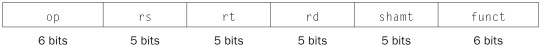<!-- .element: class="fragment"--> <!----------------------------------> ## R-Type Instructions 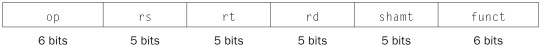 --- 1. <!-- .element: class="fragment"--> `op` (6 bits): Opcode 2. <!-- .element: class="fragment"--> `rs` (5 bits): First operand register 3. <!-- .element: class="fragment"--> `rt` (5 bits): Second operand register 4. <!-- .element: class="fragment"--> `rd` (5 bits): Destination register (result) 5. <!-- .element: class="fragment"--> `shamt` (5 bits): Shift amount 6. <!-- .element: class="fragment"--> `funct` (6 bits): Function code <!----------------------------------> ## I-Type Instructions 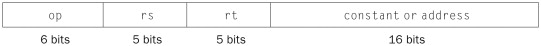 --- 1. `op` (6 bits): Opcode 2. `rs` (5 bits): First operand register 3. `rt` (5 bits): Second operand register 4. <!-- .element: class="fragment"--> `data` (16 bits): Constant or address <!----------------------------------> ## R-Type VS I-Type - Which type are each of the following instructions? + <!-- .element: class="fragment"--> add + <!-- .element: class="fragment"--> addi + <!-- .element: class="fragment"--> sub + <!-- .element: class="fragment"--> lw + <!-- .element: class="fragment"--> sw <!----------------------------------> ## R-Type VS I-Type - Why do we need the I-type? Why not just implement `addi`, `lw`, and `sw` using the R-type format? + <!-- .element: class="fragment"--> Allows us to specify larger addresses and constants + <!-- .element: class="fragment"--> $2^5 = 32$ and $2^{16} = 65536$